Have you ever wondered where does the CPU store its computations? If so, you will be interested to learn that there is a particular type of memory called cache. The cache saves your most recently used data and instructions for things like retrieving web pages or editing pictures.
A CPU is a central processing unit that stores the computations it performs. In this article, we will explore how CPUs work and where they hold their calculations.
As a general rule, the CPU stores the results of computations in the registers. The information waiting to be executed is stored on different levels of cache memory. After that, data is stored in RAM or ROM according to its priority.
If you don’t know:
- Where CPU stores its computations.
- What are Registers?
- What is Cache Memory?
Then, this article will be a great piece of knowledge for you. So now, let’s start.
Where Does CPU Store Its Computations & Calculations?
AFTER UTILIZING different registers, a CPU holds all its calculations, processings, and computations in CPU Cache Memory, CPU RAM, and PC RAM. This means Registers are the priority for a processor to store its measures temporarily.
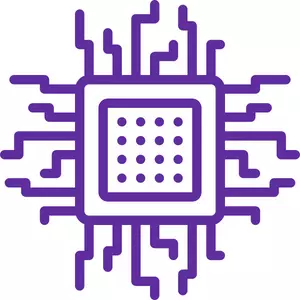
A CPU stores the data according to its priorities. Suppose the computations and processing are not very useful at the time being. In that case, they might get relocated to the Secondary Memory (Hard Drives, Floppy Drives, M.2 Drives) from Primary Memory (Cache & RAM.)
What Are Registers in CPU?
CPU registers are particular types of memory that are built right into the CPU hardware. Registers allow data to be accessed at breakneck speeds because they’re physically located on-chip rather than having to access RAM every time you want something done.

Registers are differentiated according to the bits they hold and the CPU model. For example, 8-bit registers can only hold a maximum of 256 values. 32-bit registers, on the other hand, have a much higher limit and are thus faster than their counterparts.
Types Of Registers in CPU
Now we know what registers are, let’s have a look at their types. There are three main types of CPU registers.
- User-Accessible Registers
- Internal Registers
- Architectural Registers
1) User-Accessible Register in CPU
This type of register is only accessible by the user and can be found on many CPUs.
For example, eax, ebx, ecx & edi registers are used for general-purpose calculation operations on 32-bit processor systems, while rax, rbx, etc., are on 64-bit systems.
The User-accessible registers are further divided into three main types.
- Data Registers: This type of register is used for general purpose data operations like addition and subtraction. It also stores data like numeric values, small-bit arrays, and characters.
- Address Registers: Address registers are used to store memory addresses that help access the required location on the computer’s main memory (RAM). These types of registers can be further divided into three subtypes, namely base address registers(BAR), index pointer (IP), and stack pointers (SP.)
- General-purpose Registers: The general-purpose registers are used for arithmetic operations, logic operations, and memory transfers. In simple words, this type of register stores both data and addresses.
2) Internal Registers
Internal registers are used for internal purposes in the CPU. This means that they can’t be accessed by users or even compilers which is why they’re known as “hidden” registers.
Internal Registers also fall into three main types, namely: General-purpose register (GPR,) Floating Point Unit (FPU), and Integer Multiplication/Division unit(IMD.)
3) Architectural Registers
Architectural registers are used to store the data during the execution of a program. For example, eax is an architectural register that holds all 32-bit values and can only be accessed by software and programs.
What Is Cache Memory in CPU?
Cache memory is a particular type of high-speed memory that holds results from data or instruction reading before it can be used. It’s often referred to as low-latency memory. This means the time required for accessing data stored in cache is more minor than RAM (random access memory).
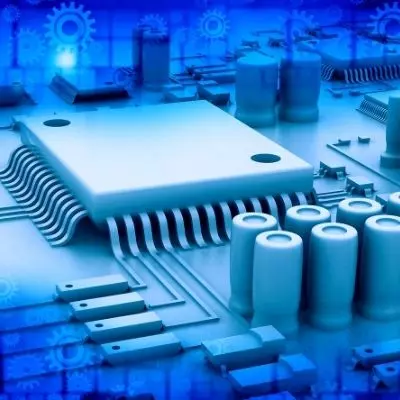
Cache stores frequently accessed information so that future requests for the same information can be served quickly by accessing this fast temporary storage instead of retrieving it again from secondary storage devices like HDD/SSD, which gives you better performance since primary computer resources are utilized more efficiently and also reduces power consumption.
CPU Registers vs Cache Memory
Processor registers and cache memories both have different roles in a CPU. The most crucial difference between the two is that data or instructions accessed from RAM can’t be executed directly due to slow performance, which means they must first go through various intermediary steps before it’s ready for use.
In this case, cached memory does things faster since it already contains the necessary information/instructions prepared for execution at any given point in time.
In contrast to their differences, caches store data from primary computer resources just like processor registers. Still, they’re slower because there are many levels in-between them located on PCBs(printed circuit boards.) Unfortunately, this also makes caches more expensive when compared to general-purpose registers despite being nearly as fast.
That said, registers operate faster than caches because they’re located on the CPU itself, which is why they require less power to function.
Although the general-purpose registers are faster than caches, they can’t be used for data storage. This is because any new information/instructions written to the CPU registers will take over its previous data, which means it can’t be used again until replaced.
Final Words
By now, I hope you know what registers are and where are CPU’s computations are stored according to their priority and steps. First, the executing data is present on the registers (on the CPU itself.) Next, the information that is waiting for execution is stored on cache memory. Then comes the RAM and then ROM.
With this information, we can conclude that general-purpose registers are faster since they’re located directly on the CPU. On the other hand, caches contain data like instructions and numeric values, which need to be read first before it’s used by programs/software in real-time; hence their slower speed.
This means cached memory is more valuable than processor registers when reading frequently accessed information from RAM without going through intermediary levels or components like PCBs (printed circuit boards).