Is 100 CPU usage bad for your PC? This is a question that many people have been asking themselves recently. This blog post will discuss what CPU at 100 usage means and why it might be happening on your computer. We also have some tips to help reduce CPU usage and stop it from going over the threshold in the future.
As a whole, 100% CPU usage is not wrong if you are running a heavy program or intensive game. However, if it stays like that for an extended period, it can damage your CPU due to overheating. In addition, you will also feel lag and stuttering if your CPU runs at 100%.
What Causes CPU to Reach 100%?
There are a few different things that can cause CPU at 100% usage. First of all, if your PC is running a virus or malware, then it might be using up the maximum amount of resources available to complete its tasks. Many viruses and malware have been created with malicious intent. They will continue trying to run on your computer even when they are at 100%. This is one of the main reasons some people believe it is terrible if their computer has gone over 100% CPU usage.
Another reason why your PC might reach 100% is because you are running too many processes simultaneously on it. For example, maybe someone was downloading something and forgot about it, or perhaps they had a virus and didn’t know until it was too late. Also, suppose you try to open a new program (for example, an internet browser). In that case, your PC might reach 100% CPU usage as soon as you click on it because there are already other processes running that need the maximum amount of resources available.
High-end games, video rendering, and 3D modeling tend to use a lot of CPU resources. If you’re performing any of these tasks, then it is likely that your optimal CPU usage will reach 100%. This might signify that the task in question needs to use fewer resources or that you need a better computer.
Moreover, programs running in the background can also use a lot of CPU resources with you knowing. For example, things like Discord, Steam, Skype, Spotify, and other such programs can occasionally cause your CPU to reach 100. In addition, a lot of Chrome Browser tabs can also cause this to happen.
Moreover, different type of tasks requires CPU resources differently. You can check the below table to get a rough idea.
Is it bad to use 100% of your CPU?

As we have already mentioned, 100% CPU usage is typically not wrong in some cases. For example, when your PC reaches the maximum because it has downloaded something automatically or running too many processes simultaneously on it, you can stop reading this post right now as nothing needs to be done about these kinds of issues. However, if your PC reaches 100% CPU usage because of a virus or malware, then you should follow our tips to stop it from happening again in the future.
In addition, you should not let your CPU work at 100% for a long time. It can cause your computer to overheat, and it can also cause damage if you are running too many tasks on the PC simultaneously. Moreover, you need to consider your cooling system and ensure that your processor is not overheating. You might also want to consider water-cooling.
If you wonder why your PC has gone to 100% usage, one of the quickest ways to find out is by using Task Manager. Windows 10 has its task manager, which allows you to see what programs are currently running on your computer and how many resources they are taking up. If it shows that a particular program uses up 100% of your CPU, you should stop it as soon as possible. You might also want to make sure that your CPU came with thermal paste installed.
One way to do this is by pressing Ctrl + Shift + Escape and clicking on Task Manager. This will open the task manager window, which shows all current processes and relevant statistics, such as memory and CPU usage.
How To Fix CPU Running at 100%
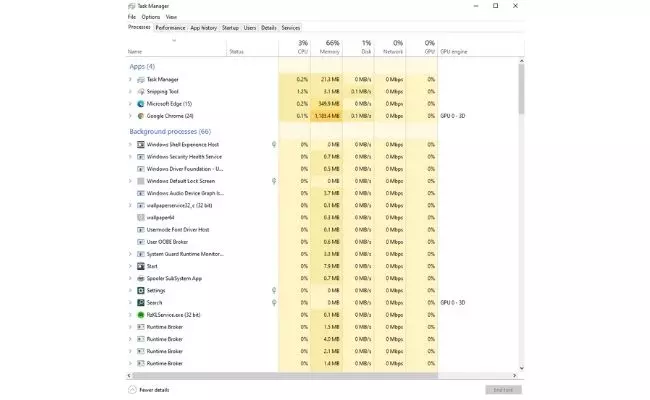
There are a couple of different ways to fix and prevent too much CPU usage from happening again. First, we recommend downloading antivirus software such as Avast or Malwarebytes to ensure that your PC doesn’t get infected by anything harmful in the future.
Secondly, if you have already downloaded something that might have caused this issue, you should remove it immediately. Finally, if you are experiencing high CPU usage, then try stopping the unnecessary background programs.
Don’t let your PC run too many processes at once. Ensure that you are using high-quality antivirus software and clear it regularly so that nothing harmful enters your computer in the first place. Keep an eye on what programs are running automatically in the background without your consent.
You can also try changing the power options from Power Saving to Performance. , go to the search box and type “Edit Power Plan,” and select it. Now, you have to go to “Power Options” and test different power options.
You might also need to update your drivers. If the issue persists, then you should also change your BIOS settings. Moreover, you should also update your Windows if it is pending. Microsoft may have resolved this issue in the latest firmware.
If you tried everything and still get CPU hitting 100%, it is time to upgrade your processor. New and upgraded processors tend to have a lot of resources and space to work. Therefore, there are fewer chances of them reaching 100% very often.
How Long can a CPU Run at 100%?
We already mentioned before that 100% CPU usage does not cause any damage. That is the overheating that can cause the damage. So first, you need to ensure that your cooling system is in place and your CPU is not reaching high temperatures. Then, you are good to go for a long session with CPU running 100%
However, you should note that a CPU running at 100% tends to lose some performance and get stuttering or buffering at the moment. That is because there are limited resources available on the processor to work with.
Conclusion
If 100% CPU usage is not due to any virus or malware, you should use the solutions mentioned above. Ensure that your cooling system is working correctly and keep an eye out for potential issues with high background processes
In addition, keeping your Windows updated along with the drivers of your hardware is also recommended. Even if you are not facing 100% CPU usage, it never hurts to keep things up to date and in shape for when they need them.
CPU at 100% is wrong for your PC. Though it does not cause any damage, make sure that the CPU is not overheating, or you could experience performance issues. You can fix 100% CPU by uninstalling harmful software and keeping an eye on what comes in through downloads. Finally, ensure that you have a proper cooling system and that your drivers and Windows are up to date.
Frequently Asked Question
Let us first understand the basics. Every processor or CPU has a specific number of cores, and each core can handle one process at a time. 100% implies that every core is taking up work for something. The 100% of usage depends on the task. If you are running high-end AAA games, video rendering software, or 3D modeling, 100% CPU usage is expected. On the other hand, if your PC is ideal or running simple tasks, 20-60% CPU usage is expected, depending on the job.
Gaming is a CPU-intensive task, and 100% is regular for it. However, low-end games like GTA IV or Assassin’s Creed: Black Flag at their minimum settings without graphics mods should have a 30 to 40% CPU usage. On the other hand, AAA games like Watch Dogs 2, Doom, and Red Dead Redemption 2 require a lot of resources. So, 40% to 70% is average for them, with occasional 100% spikes on an intensive moment.
Yes, you should be worried if the CPU is 100% and your PC starts crashing or lagging. This can indicate a high background process taking up resources, virus/malware issues, and overheating problems.