In this article, you are going to learn how to uninstall Final Fantasy 14, or FFXIV for short.
Final Fantasy XIV was one of the most iconic games of the last decade. To this day, FFXIV has over 25 million player count (source) and continues to grow.
The developers are still actively working on the game, and updates are released almost every day.
They have fixed a lot of bugs, they have improved a lot of things. FFXIV is, without a doubt, a very worthy addition to the Final Fantasy series.
It increased the popularity of the already popular series and continues to do so even today.
But regardless, however good something maybe, we have to part ways at times.
There could be a lot of reasons to want to get rid of FFXIV. Maybe you didn’t like the game. Maybe FFXIV is bugging out too much. Maybe FFXIV just isn’t working properly on your PC…
But whatever the reason may be, here is how to uninstall Final Fantasy XIV.
Also read:
How to uninstall Genshin Impact?
What is FFXIV (Final Fantasy 14: A Realm Reborn)?
Let somebody else use your laptop for a few days, and when you got it back – it had something called FFXIV within it.
And you have no idea what FFXIV is.
Well, here is what it is.
Final Fantasy 14 (FFXIV) is a massively multiplayer online role-playing game (MMORPG) and is a part of the Final Fantasy series.
There are over 15 games in the Final Fantasy series. It is developed by a video-game company named Square Enix. This is one of their most iconic works.
Final Fantasy XIV: A Realm Reborn has a rich story that takes place in the fictional world of Eorzea. In the game, players are able to interact with this world as well as with each other.
FFXIV is reportedly the most profitable Final Fantasy game, but it has its issues – uninstalling it for instance. Unlike most applications, it is not easy to uninstall Final Fantasy 14.
Let’s understand why is that.
Why is it difficult to uninstall FFXIV?
Uninstalling most applications or games is as simple as clicking a button… but not in this game.
Different people experience different problems while uninstalling Final Fantasy 14.
For some people, the game is not listed within Settings > Apps & Features (on Windows). This is where you’re able to uninstall most applications on your PC from.
But because FFXIV is not on this list, you are not able to uninstall it.
This can be different for different people though.
Some people can find Final Fantasy 14 in the list of apps within settings, and they’re even able to uninstall it from there.
But… uninstalling does nothing. The only thing it does is remove the FFXIV icon from the list.
You can experience other issues while uninstalling too.
For example, a very commonly encountered error is “You do not have permission to remove Final Fantasy XIV: A Realm Reborn”.
Regardless of what problem you’re facing while uninstalling FFXIV, this guide will help you. Let’s get to the main topic.
How to uninstall Final Fantasy 14 on Windows?
Method 1: Uninstalling via the installer
Yes, you heard me right. The simplest way to UNINSTALL Final Fantasy XIV is via its INSTALLER.
If you have the game already installed, if you try to install it again via the installer, it will redirect you to the uninstaller for FFXIV.
Here are the steps to do that:
Download the FFXIV installer from here, unless you have it already.
Once you have downloaded the installer, open it. The correct file should be called “ffxivsetup.exe”. This is what the download will look like:
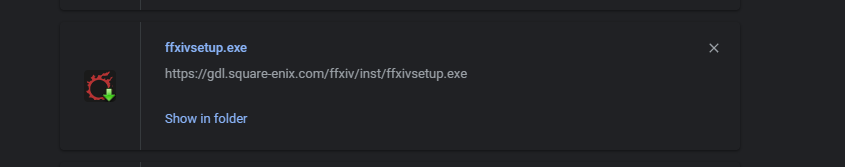
On opening it, you will be prompted to enter your region along with your language. Do that.

Click on Accept. Wait for it to process for a few seconds and boom! It will prompt you towards the uninstallation of Final Fantasy XIV: A Realm Reborn.
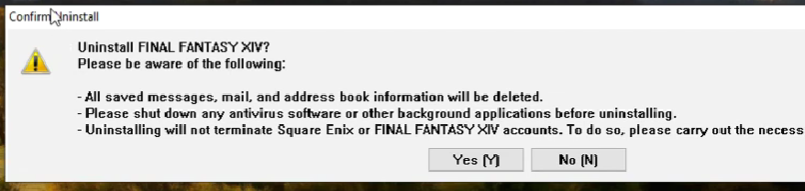
From here on out, uninstalling FFXIV is as simple as uninstalling any other game. Just follow the instructions on your screen and you’ll be able to get rid of the game.
Method 2: Uninstall by simply deleting the files, and then removing the icon
Method 1 is the ideal method but in case it didn’t work, here is one more method.
We are going to manually delete FFXIV files and then remove it from our list of apps. This can be done for pretty much any application.
Here are the steps to do this:
Go to the directory where you have the game installed. For most people, this will be within C:\Program Files\SquareEnix.
Once you are in the SquareEnix folder, simply delete the FINAL FANTASY XIV – A Realm Reborn folder. This is going to delete most of the game files.
There will be some residual files left though. To delete them, go to Documents\My Games.
Delete the FINAL FANTASY XIV – A Realm Reborn folder.
Now you have deleted all of the game files, the only thing left to do is delete any icons for Final Fantasy that you may have on your desktop and remove the game from the application list.
To remove it from the apps list, go to Settings > Apps & Features. Choose FINAL FANTASY XIV and click on uninstall. They will tell you that the game has already been removed, and ask you if you want to remove the icon.
Method 3: Using ffxivuninstaller.exe to uninstall Final Fantasy 14
This is also a very simple method. I mean, all three methods are simple enough… you’re just uninstalling a game, not writing code or doing something complicated.
Go to the directory where you have the game installed. For most people, this will be within C:\Program Files\SquareEnix\FINAL FANTASY XIV – A Realm Reborn
Once you are inside the folder, look for ffxivuninstaller.exe. Run it and uninstall the game, as simple as that!
How to uninstall Final Fantasy 14 on Mac?
Uninstalling Final Fantasy XIV: A Realm Reborn on Mac is no different than uninstalling it on Windows. The three methods that we have listed above, namely:
Method 1: Uninstalling via the installer
Method 2: Uninstall by simply deleting the files, and then removing the icon
Method 3: Using ffxivuninstaller.exe
These three methods will work for Mac as well. The exact steps will be a little different though. The directory that FFXIV is installed in will not be the same as the one on Windows, but I’m sure you’ll be able to figure it out. It’s quite simple.
How to uninstall Final Fantasy 14 on Steam?
The methods that we have listed above are for uninstalling Final Fantasy 14 if you installed it directly.
If you have installed FFXIV on Steam, here is how to uninstall it:
Open Steam and go to your library.
Once inside, right-click on Final Fantasy XIV and go to Manage > Uninstall.
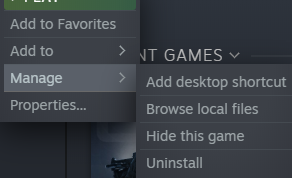
That’s it! Follow the instructions on your screen and you will have uninstalled FFXIV on Steam.
Is there a repair tool for FFXIV?
In case you are not able to launch Final Fantasy XIV, or are experiencing issues/bugs within the game – you may want to repair your FFXIV files.
If you have Final Fantasy 14 installed on Steam, this will be an easy task. Simply go to your Steam library, right-click on the game, and go to properties.
Once inside properties, click on Local Files.
From there, click on “Verify integrity of game files“.
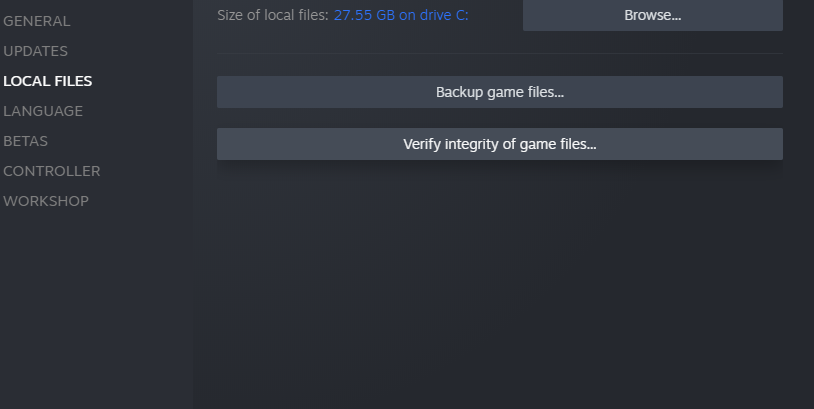
This is going to look through all of your FFXIV and redownload any missing/corrupt files.
Unfortunately, this can only be done on the Steam client.
There is no way to restore game files if you are using the Windows client for FFXIV. This is a highly in-demand feature, but yet to be implemented by Square Enix.
How do you clean and reinstall FFXIV?
Changed your mind, and willing to give FFXIV another chance? Or perhaps you are simply facing a bug and need to reinstall the game? Here is how to clean and reinstall Final Fantasy XIV: A Realm Reborn:
The process is really simple actually, but you will have to redownload the game. There is no way to take a backup for the game and clean reinstall it, unless you are using the Steam client.
Firstly, open your FFXIV launcher. Once inside, click on the Settings icon on the top right.
Go to Back up > Backup and save your UI settings. You should also take a manual backup of %USERPROFILE%\Documents\My Games\FINAL FANTASY XIV – A Realm Reborn (the entire folder), in case anything goes wrong. This will make sure your settings and progress is safe.
After you have taken the backup, simply uninstall the game. And then install it again.
That’s it!
Conclusion
Thank you for reading our article, we hope we helped you remove Final Fantasy XIV: A Realm Reborn. While it’s a great game, it has its flaws. We’ve also shared how to reinstall FFXIV in case you ever change your mind.
If you have any questions regarding this article, or if you need further help – use the comment section below or contact us. You can also contact us to collaborate/write guest posts for us.