Water-Cooling indeed looks fantastic and gives significant aesthetics to your setup. As a result, almost every PC enthusiast wants to make a liquid cooling setup.
Indeed, CPU air coolers are efficient but a water-cooling setup offers consistent temperature. With the right choice, you can have an excellent PC with overclocking ability.
But at some points, users are still confused about water-cooling. This leads us to think, is water cooling worth it? Here’s a quick answer.
For a budget PC, opt for air cooling as it would cost less allowing you to spend money on better hardware. For those with an unlimited budget, proceed with water-cooling. But first, buy yourself decent hardware and then move towards overclocking.
But to know more about liquid cooling, its pros, cons, and working principles, we’ll have to dig a little deeper.
How does Water Cooling work?
Before diving into its worth, it is crucial to understand how water-cooling works. A liquid cooling system consists of five main parts.
- Water Blocks: It is a part that sits on the internal components like graphics card and high-end CPU. These blocks transfer the heat of the components into the liquid. They are like thermal paste.
- Reservoir: A reservoir is like a tank that stores extra liquid for the system. It replaces the fluid in the loop.
- Pump: A pump is one of the essential parts of the liquid cooling system. It works as a pump and circulates the coolant in the loop to keep the flow running.
- Radiator: The radiator cools down the heated liquid. It transfers the heat energy into the copper tubing. The fans cool these copper fins.
- Tubes: Tubes work as pipes for liquid cooling. They make a loop between all the above components.
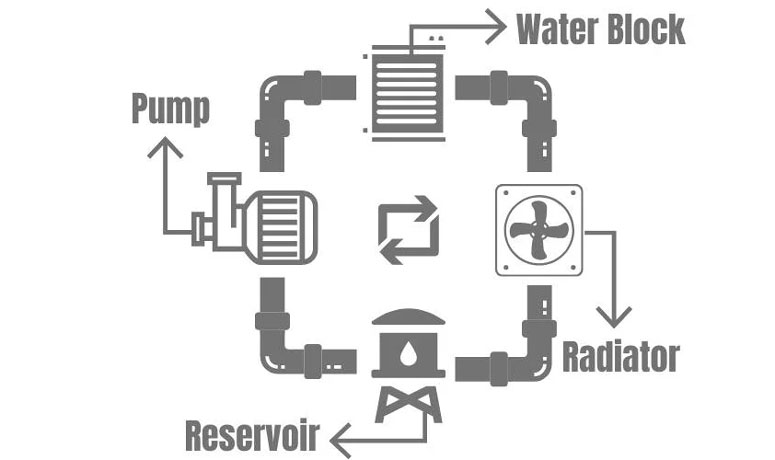
When your hardware components face overheating, heat energy gets produced. The heat energy is later transferred to the liquid via the water blocks. The heated liquid flows towards the radiator through tubes. The radiator has copper fins.
When the liquid touches those copper fins, the heat energy is passed to them. After that, the fans attached to the radiator cool down the copper fins for more upcoming warm liquid.
Moreover, the liquid that was cooled down is sent back to the reservoir. The leading reservoir stores the cold water that is coming from the radiator. The cold water gets back to the water blocks for taking the heat to the radiator. All the circulations of the liquid are done due to the pump.
Moreover, all these things happen, without any delays. You might not be able to judge all these things because of the continuous flow of the water.
Why is Liquid Cooling not Recommended? Air Cooling vs Liquid Cooling
According to science, water outperforms air on heat transfer rate. Water can transfer heat up to 4200 J/ (KGxK), while the air moves only 992. But that is not the end of it.
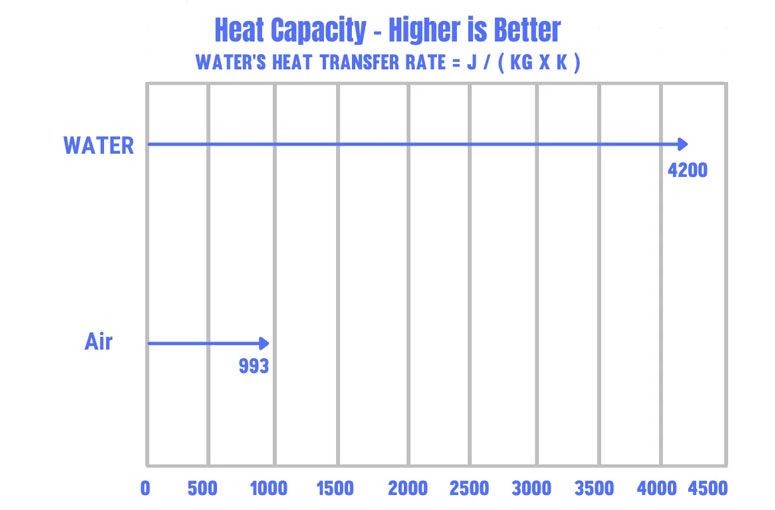
A good air cooler outperforms even the beefiest 360mm radiator AIOs liquid-cooling systems. Both in the matter of performance and price. So, which one is better for a gaming PC, in a fair comparison. Water Cooling vs Air Cooling?
That is because Air cooling has also come a long way. They have become more optimized and efficient in dissipating heat. The heat sink pipes are more optimal for heat transfer. They can push out all the warm air. Yet, you need a high-end air cooler for that.
The best thing is, the latest hardware such as graphics cards is resistant to overheating. So, it would be efficient to spend more bucks on hardware instead of an AIO liquid cooling system.
Second, I am not comparing custom water cooling with air cooling because it is not a fair comparison. Custom water cooling requires more budget and skills. But, it provides more cooling and the potential for overclocking. What you should choose for a gaming PC, Water Cooling or Air Cooling?
So, you should go with a decent air cooling system and spend more on other PC components like GPU and CPU. It will allow you to have more performance while having the capability to overclock as well.
Furthermore, a water-cooling system is challenging to troubleshoot. For example, a faulty fan (from air cooling) is easier to check than a faulty pump (from water-cooling.) Also, water-cooling requires different skills for the installation. You have to be extra careful not to damage your components.
A liquid cooler system requires high maintenance. First, you have to make sure that everything is working well. Second, you also have to be extra cautious with the leaks. If the liquid leaks from the tubes, it can damage your internal components. Because installing liquid cooling is not easy.
Water-cooling configuration can produce noise if you install big radiators with fast fans. But, so is the case with air cooling configuration. Still, the noise made by both types of fans is almost unhearable. But again, that depends on your surroundings.
What are the Benefits of Water-Cooling?
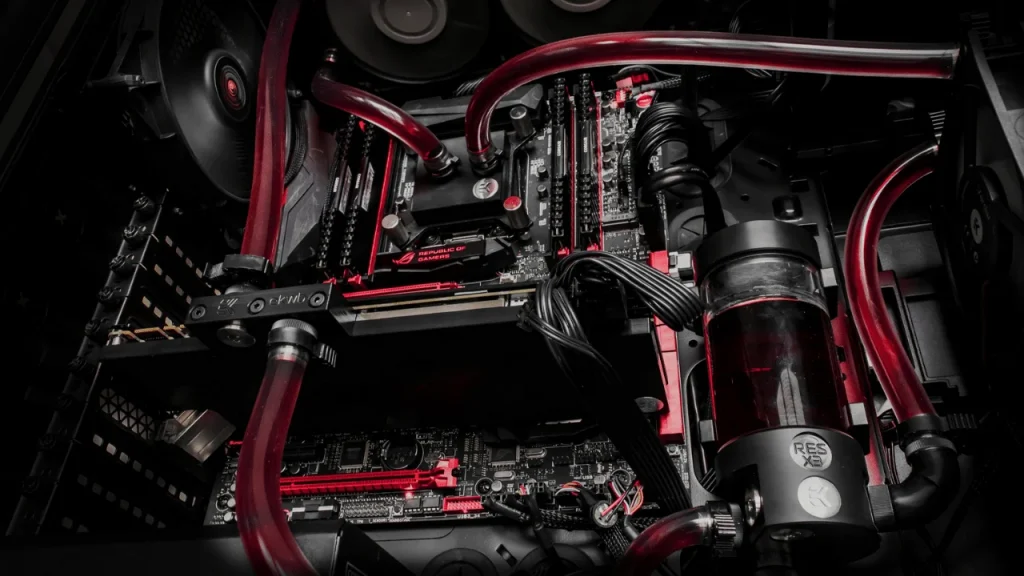
Even though I do not recommend water-cooling, there are still many benefits of it.
The first benefit of water-cooling is that it allows you to customize your PC. You can use incredible aesthetics and show more of your motherboard. As for the performance, a water-cooling system offers constant optimal temperatures. You won’t face sudden temperature spikes which are common in air cooling.
Moreover, if you have an endless budget, you can go with a custom water-cooling system.
This is because it has significant potential for cooling. And, the custom water-cooling system outperforms both air cooling and AIOs. But, it requires extreme knowledge and expertise, as it is not easy to install.
The AMD and Intel flagship CPUs have impressive processing power. This means they can overheat immediately. Thus custom water-cooling your CPUs can be a good choice.
Furthermore, the water’s thermal mass is enormous when compared with air cooling. So, it can dissipate a lot of heat while keeping the ambient temperatures constant. The custom cooling system that utilizes liquid has more cooling power.
Does Overheating Affect Performance?
Excessive overheating slows down your performance. This is because heat decreases the electrical resistance and increases the current. Another thing is, overheating decreases the lifespan of your hardware. When your hardware reaches its limits, you will face significant losses in performance.
A system of hardware that uses electric current for its processing is prone to heating. And, not making necessary arrangements to cool it down can cause serious issues.
If you want to be exact, here is a formula.
JαE exp (-q(ΦB – √qE/Πℰ/KB*T)
- Where: J is the current density
- E is applied, Electric Current
- q is the elementary charge
- ΦB is the voltage barrier
- ℰ is the dynamic permittivity
- KB is Boltzmann’s constant
- T is the temperature
Conclusion
Gamers do enjoy the aesthetics of a water-cooling setup. If you are among one of those PC gaming enthusiasts then go for an AIO cooling system. But opt for it if you aren’t worried about the heating and performance issues.
Still for someone choosing AIO for cooling and overclocking purposes here’s an advice. Spend some extra bucks to upgrade your hardware, also enhance your performance.
The new technology provides more performance while dealing with heating issues.
But what if you have a decent gaming setup, and wish to enhance performance via overclocking? In that case, choose a custom water-cooling system. But, of course, it requires skills, knowledge, and a decent budget.
It can offer more cooling in contrast to AIOs and Air Cooling. With more cooling, you will get overclocking capability as well.
By the end of this article, I hope you understand whether you want a water-cooled PC or an Air-cooled PC.
Frequently Asked Questions
Liquid cooling is not necessary for overclocking. Custom water-cooling indeed provides excellent cooling. Yet still, there are decent air coolers and AIO that are capable of overclocking.
Most liquid coolants can work fine for up to 12 months. After that, you should check it every 6 or 3 months to make sure everything is working fine.
Most people use distilled water for the fluid in a cooling system because it is the cheapest option. Though, few special colored additives can add to the aesthetics of the coolant in your PC. Moreover, biocide or pre-mixed solutions are also used as liquid coolants. They prevent your cooler from corrosion and bacterial growth.