You want to send an emergency SMS, but when you try, all you can see is an alert “Unable to send a message – message blocking is active”. Have you ever been in this situation?
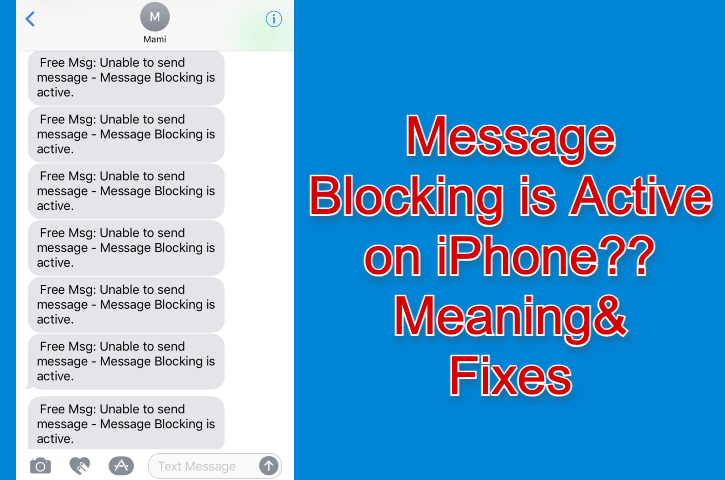
The error may happen due to multiple reasons. We can’t always pinpoint the reason behind a technical glitch. Hence, you can read a few different solutions below.
How to Fix “Message Blocking is Active” Issue?
The majority of people who suffer from this error are T-Mobile users. Meaning, the issue may be carrier-centric. Whatever the reason is, we will try to sort it out.
Also Read:-
- iPhone Messages Keep Indexing and Attachments are not Showing up (Fix)
- Is 100 CPU Usage Bad? : And How to Stop it
- How to Uninstall SteamVR Completely (And Reinstall It)?
- How to Boost Productivity on Windows 10
Message Blocking is Active; Causes
Before landing on the potential solutions, it’s perennial to look at the causes.
Service Outage
In this world, service outage is uncommon for a telecom operator. However, chances are high for this error to pop up due to service failure. If that’s the reason, you must wait for them to fix things up.
Inactive or Incorrect Shortcodes
When you are dealing with incorrect or inactive shortcodes, your Android or iPhone may display a message-blocking error. In case you’re sure your device is in the clear, the issue may be coming from the carrier’s end.
Blocklist
You didn’t think of this, did you? When you are on the blocklist of the other person or vice versa, you may get this issue.
Data Pack Incompatibility
Are you sure you have subscribed to a plan with an SMS feature? If you bought a data-only plan, text messages won’t go as they are supposed to.
Inactive SIM Card
Some carriers have a habit of deactivating our SIM cards. Only when you visit their outlet, will they reinstate the network facilities. Another possible cause is the card needs to be placed right into its slot.
Message Blocking is Active; Solutions
So in the above section, you have read about the possible causes. It’s time for us to see how to deactivate message blocking alert.
Note:- Though the app deals mostly with the problem on iPhone, we have included solutions for Android as well.
Restart Your Device
Minor errors do go away with a restart. So that’s our first suggestion. Just restart your Android or iOS device and see if the error persists.

Check if the SIM has Network Coverage
Once you restart the phone, send your eye towards the network signal indication area. Are they decent enough to send an SMS? If not, try moving towards a place with better signal strength.
Check Your Data Plan
Install your telecom operator’s app. Log into it and check your active plan. Does it include sending messages?
Ensure the SIM is Active
Is your SIM active? Can you send messages and call to other numbers? When you make sure, try to make a call to the person you are trying to send messages to. Or contact him/ her on social media to enquire if the number is still working.
Eject and Reinsert the SIM Card
Let’s try a simple solution, shall we? Just turn off the device and eject the SIM card from it. Then, insert it once again. Turn the device back on to see whether the issue remains.
Verify the Country Code
You know that! Don’t you? You must enter the country code to send international texts. So, verify the country code. If you don’t know, a simple Google search will get what you want in a flash.
Send a Plain SMS
Do you have a habit of using many emojis? Well, numerous non-text characters in the message may create a stir sometimes. And, many people found the solution by sending plain texts.
So, try sending a message after removing all the emojis and media elements.
Allow Auto-Updating the Date and Time
Oops, are you still here trying to figure out a solution?
The date and time displayed on your device are possibly wrong. How do you tell the system to update the time automatically?
On iOS, you have to follow Settings >> General >> Date & Time. Make sure you turn on Set Automatically.
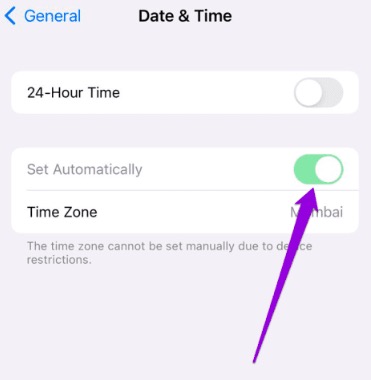
When it comes to Android, the steps may vary from OEM to OEM (The steps mentioned here apply to OnePlus phones). Go to Settings >> System >> Date and time. Don’t forget to enable both Use network provided time and Use network provided time zone.
Uninstall Third-Party Messaging Apps
Your phone does have a default messaging app. For some reason, you might have been using another application to send and receive SMS. What if that app is the culprit here?
Let’s try to uninstall that. Just go to Settings>> Apps and notifications>> See all apps. Search for the messaging app and press Uninstall. On the other hand, you can also uninstall applications from the launcher itself.
Clear App Data and Cache {Android Only}
You are familiar with this solution, aren’t you? Those who have been using Android for quite a well know this as a hit-and-miss answer to many problems. So, how do you do that?
You have to follow Settings>> Apps and notifications>> See all apps. Then, search for the messaging app. Once you tap the app, select Storage and Cache. As the last step, use both the Clear storage and Clear cache buttons.
Caution:- The steps for your phone may vary, but the basics of the process are the same.
Check whether the Number is Correct
It’s a simple, but effective solution. Have you checked the number you are trying to send the message to? Call a mutual contact and ask for the phone number. Then, make sure you have the right one.
Check for Updates
Device manufacturers roll out periodic updates to launch new features, fix glitches, and redefine security protocols. Some people reported to have fixed the message blocking is active on iPhones by updating the firmware to the latest version.
On iOS, opening Settings >> General >> Software Update will tell you if there is a latest version available. In case you want to make the process automatic, go to Settings >> General >> Software Update >> Automatic Updates. You will see three options there. Turn the first and the third one to enable automatic updates.
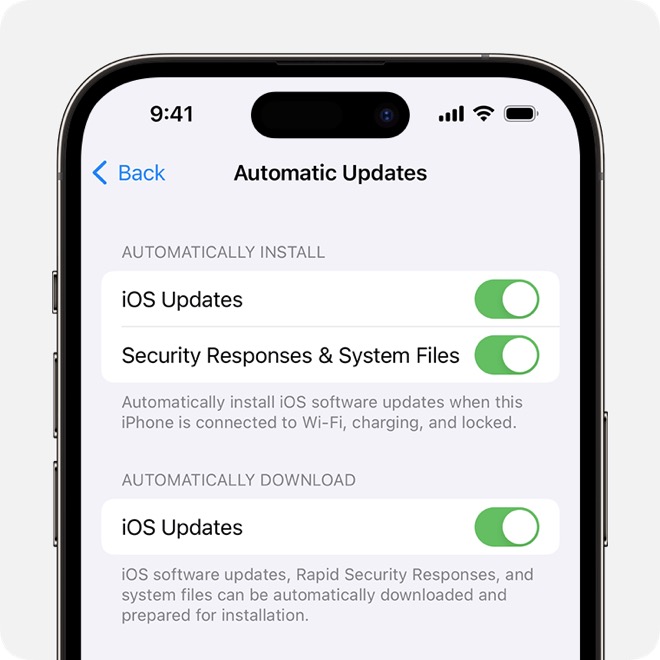
On Android, follow Settings>> System>> System Update. You can enable auto-download there.
Skim through Your Call Blocking List
When the contact you want to send a message to is in your blocking list, you will get an “Unable to send a message – message blocking is active” alert. To see the block list on your iPhone, you should visit Settings>> Phone>> Blocked contacts. Do you see the preferred contact there? Don’t hesitate to delete that.
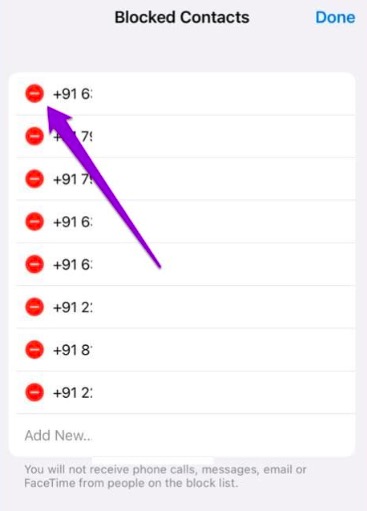
On Android, things may be tipsy because steps vary based on your phone manufacturer. Open your phone app and you can see the block list by carefully going through the options.
To be on the safe shore, you should enquire the person (whom you want to send the SMS to) if he/she has blocked you on iMessage.
Enable Premium SMS Accss (Not for iOS)
If you are an iPhone user, you need to skip this solution. On some Android phones, you need to enable premium SMS access to be able to send and receive shortcode messages.
On OnePlus, you can do it by going to Settings>> Apps and notifications>> Special app access>> Premium SMS access. As we used to say, the methods may vary from manufacturer to manufacturer.
Turn iMessage Off
You are using iMessage as your primary SMS app, aren’t you? We will be turning iMessage off to see if it fixes message blocking is active on iPhone.

Open Settings and look for Messages. Now, toggle the iMessage slider off. That’s it. Don’t forget to restart the devices to be on the safe side.
Reset Network Settings
Oh, you are still here!
Don’t worry! We have got another solution. When it comes to issues pertaining to networks (mobile and wireless), we can use the network reset option to bring the settings to the default state.
On iOS 14 and higher, you need to follow Settings>> General>> Transfer or Reset iPhone>> Reset. You will get a few options there. Don’t forget to choose nothing but Reset Network Settings.
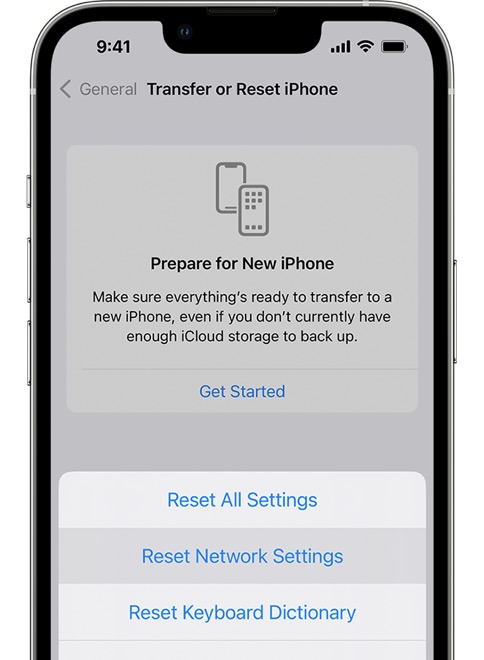
There you go! What if you are an Android user? Open Settings, select Reset options and opt for Reset Wi-Fi, mobile, and Bluetooth. The phone may ask you to confirm your selection. Do that.
Contact Your Carrier
No, you don’t factory reset your device. Make sure you try everything above. And, try sending a message to the same number after inserting another SIM into your iPhone. We’re sure you will strike a chord with any of the solutions given above.
In case, you can’t still get out of the message blocking is active on the iPhone dilemma, go contact your network operator.
Frequently Asked Questions
We can’t give you a single reason. There are multiple reasons behind this menace ranging from a wrong number to a network outage.
It can be a SIM card issue. However, there are people who got this error due to issues at the phone end as well.
You have got enough solutions already. Do not randomly try them. Start from the top. Try small workarounds like restarting, checking for the data plan and then, make a gradual move to the advanced solutions.
Conclusion
So, what does “message blocking is active” on iPhone mean? In simpler words, you cannot send or receive messages to specific numbers. We have given you more than a dozen solutions to evade this issue. Don’t forget to share with us if you have more fixes.