The billion-dollar gaming industry has grown exponentially over the past decade. New gamers are merging in this massive industry to secure their careers as professional gamers. They stream games on various platforms such as Twitch and Youtube for which they need the best CPU for streaming and gaming. Twitch currently stands at 2.2 million number streamers proving their skills. They build their audience by continuously streaming games on these platforms.
If you want to make your fortune in the gaming industry by streaming your professional gameplays then you must have an excellent gaming PC and fast internet for a smooth experience. The foremost thing you have to look for is your CPU. Your streaming apps need higher processing power which is only possible if you have a good CPU for streaming and gaming.
In this article, we are going to review the 10 best processors for streaming videos that are readily available. Most of these processors are from the AMD Ryzen series because they are offering the best processing power at competitive prices with multiple cores, threads, and overclocking features. So, let’s jump right into our special processor picks for streamers.
- How Many Cores Do You Need For Streaming?
- What CPU Do Twitch Streamers Use?
- What is a good CPU percentage for streaming?
- Comparison Of Best Processor For Streaming In 2022
- Ryzen 9 5950X – Best 5000 Series Processor
- Ryzen 7 5800X – Budget Option 5000 Series Processor
- Intel i9-12900K
- AMD Ryzen 9 3950X Processor
- Ryzen 9 3900x Processor – Recommended Processor For Streaming
- Intel 9th Gen Core i7-9700K Processor – Best Intel Processor For Streaming
- Intel 9th Gen Core i9-9900K Processor – Best Intel Unlocked Processor
- Ryzen 7 3800X Processor – Best 8 Cores Processor
- Ryzen 7 3700X Processor
- AMD Ryzen 5 3600 Processor – Best Streaming CPU Under 250
- AMD Ryzen 5 3600X Processor – Budget CPU For Streaming
- AMD Ryzen 7 2700 Processor
- AMD Ryzen 5 2600 Processor – Best Cheap Option
- Final Thoughts
- Questions you Might Have
How Many Cores Do You Need For Streaming?
Before getting into reviews, you might wonder how many cores you need for smooth streaming. Cores are one of the main factors when it comes to the performance of streaming processors. Most streaming can be done on a minimum quad-core or 4 cores CPU with some low-end games on 720p, but again it depends on your need.
According to research, 6 cores are good for streaming and gaming, and you will also be able to run high-end games. We recommend a ryzen 5 3600 processor for a minimum to pick if you want a smooth performance.
You can pick other high-end processes too for streaming, but it depends on your need. For a smooth 1080/4K streaming, we recommend choosing a ryzen 3900x processor with 12 cores processor.
What CPU Do Twitch Streamers Use?
On average, popular Twitch streamers use Intel Core i9 9th Gen or 10th Gen or AMD Zen 3 CPUs. For example, Ninja is a well-known online streamer who uses Intel Core i9-10900K. Similarly, XQCOW uses Core i9-9900K CPU. Pokimane is also one of the most popular streamers, and she uses AMD Ryzen 9 3950X.
Most of the famous streamers use top-end level processers and accessories for full performances. But we listed all processers for every type of user.
| Streamer | Processor Using |
|---|---|
| NINJA | Intel Core i9-10900K |
| TFUE | Intel Core i7-9700K/a> |
| SHROUD | AMD Ryzen 9 5950X /a> |
| XQCOW | Intel Core i9-9900K /a> |
| POKIMANE | AMD Ryzen 9 3950X /a> |
What is a good CPU percentage for streaming?
I must say when playing and streaming demanding games at the same time, checking your CPU percentage is important. For demanding games, a good CPU percentage should be approximately 80-80%. This completely depends on the type of game you’re playing. For less demanding games the ideal percentage could be 60% as well.
Before streaming, I highly recommend closing the secondary programs running in the background. This task can be done through the task manager on your Windows device.
Comparison Of Best Processor For Streaming In 2022
You can go only two ways when you are choosing the best streaming processor. First, you can either go with AMD or Intel. Both have a solid lineup of processors. If you are looking for a quick answer to the best AMD CPUs for streaming, AMD Ryzen 9 5950X is your best bet. You can also go with AMD Ryzen 7 5800X if you are low on budget.
In addition, if you are looking for an Intel CPU, you can go with either Intel Core i9-9900k or Intel Core i7-9700. Both are beast processors with incredible processing power.
Ryzen 9 5950X – Best 5000 Series Processor
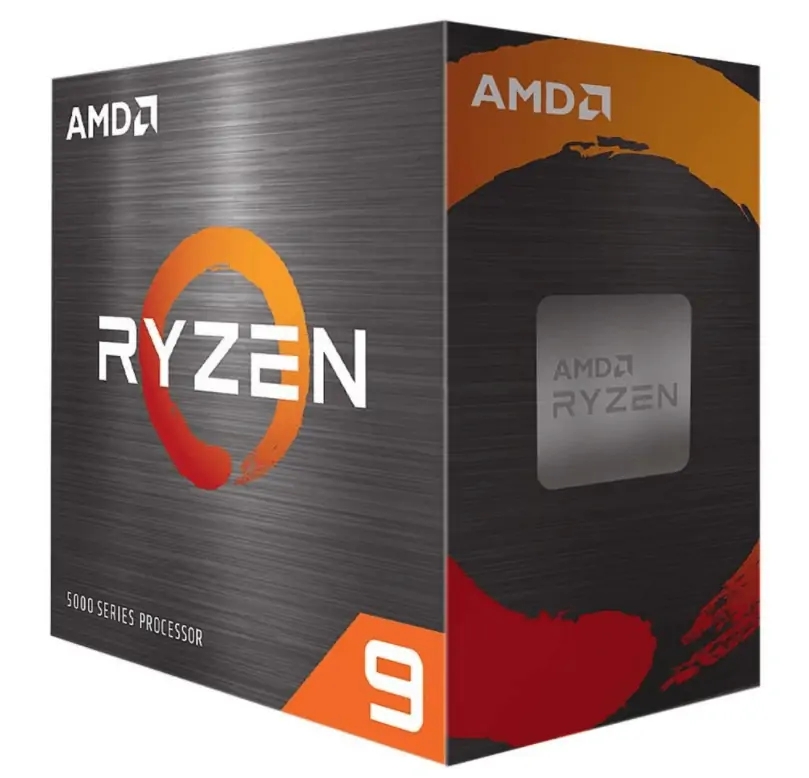
If you want a top of the line processor for streaming purposes then AMD Ryzen 9 5950X is a go-to beast option. The Zen 3 architecture of 5950X take its performance to the sky as previously seen in Ryzen 5 5600X and AMD ryzen 7 5800x.
This processor also matches the performance of Intel’s flagship gaming processors and it even beats Intel in some scenarios. The 16-cores and 32-threats make amd ryzen 9 5950x the top model in the whole 5000 series, making it a superior choice for Pro streamers.
The base clock frequency of this processor falls at 3.4GHz which can be boosted up to 4.9GHz to maximize performance.
Another considerable point is the TDP of this processor which is just 105W. It was expected to be higher but AMD manages to keep it compatible with some low-end yet popular motherboards such as the B450 and A520.
Streamers constantly need to shift their tabs for multitasking and this Ryzen 9 5960X excellently handles all the multitasking strain for a smooth and lag-free experience. A 32MB L3 cache further facilitates the users by reducing the need for excessive access to the memory.
This processor remains cool with a reliable cooler but temperatures can still reach a maximum of 90°C.
AMD Ryzen 9 5950X
- Cores / Threads : 16 / 32
- Processor Socket : Socket AM4
- Base Frequency / Boost Frequency : 3.4 GHz / 4.9 GHz
- Memory Speed / Controller : 3200 MHz / Dual-Channel
- Cache : 64MB
- Integrated Graphics : No
- Unlocked Multiplier : Yes
- Process : 7nm
Ryzen 7 5800X – Budget Option 5000 Series Processor
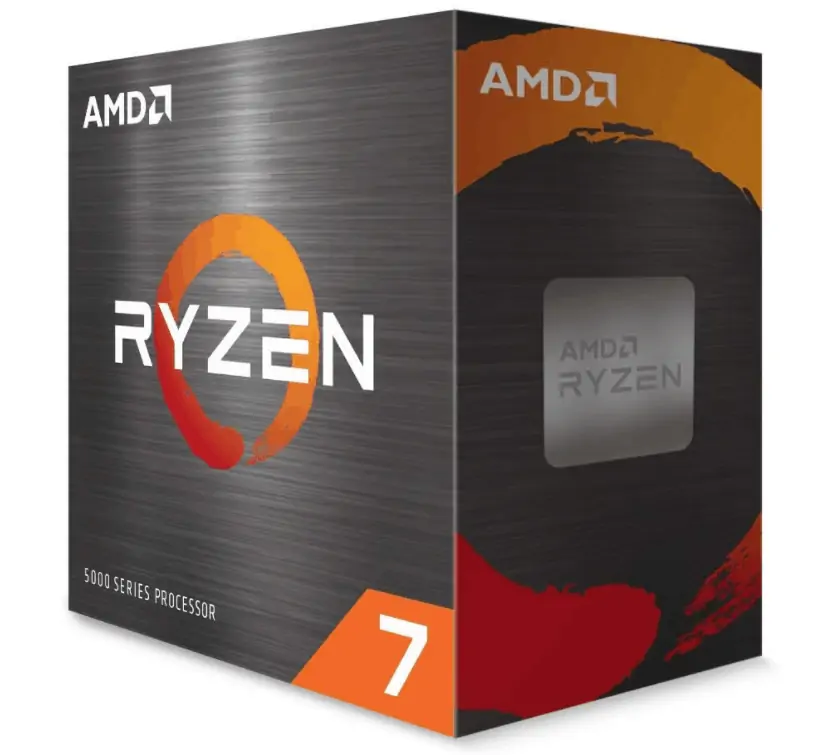
If your pockets are not deep enough to buy a top of the line processor but you still want to stream your favorite games on Twitch or other channels then Ryzen 7 5800X is probably a budget-friendly and performance-oriented choice.
This processor is based on Zen 3 architecture just like other flagships from the Ryzen 5000 series. It features a number of 8 cores and 16 threads which is good enough for multitasking and streaming at HD viewers’ stream quality.
If we see compare the benchmark scores of Ryzen 5000 series with some other top-notch processors by Intel then Ryzen seems to be a clear winner where amd ryzen 9 5950x takes the trophy with the highest multi-core points while our budget-friendly Ryzen 7 5800X still manages to win the 6th spot which is pretty impressive at such price point.
The base clock frequency on amd ryzen 7 5800x falls around 3.8 GHz while the maximum boost capacity is up to 4.7GHz. The processor is unlocked and users can overclock it by using AMD’s Ryzen™ Master Utility to keep it optimized.
A 32MB of L3 cache further facilitates the user with fast access to memory. The TDP is around 105W which is the same in most processors in the Ryzen 5000 series.
This processor supports X570 or B550 AMD and many X470 and B450 boards but their BIOS must be updated. The temperatures can approach a maximum of 90°C. Hence, a cooling solution is needed to keep everything balanced.
AMD Ryzen 7 5800X
- Cores / Threads : 8 / 16
- Processor Socket : Socket AM4
- Base Frequency / Boost Frequency : 3.8 GHz / 4.7 GHz
- Memory Speed / Controller : 3200 MHz / Dual-Channel
- Cache : 32MB
- Integrated Graphics : No
- Unlocked Multiplier : Yes
- Process : 7nm
Intel i9-12900K
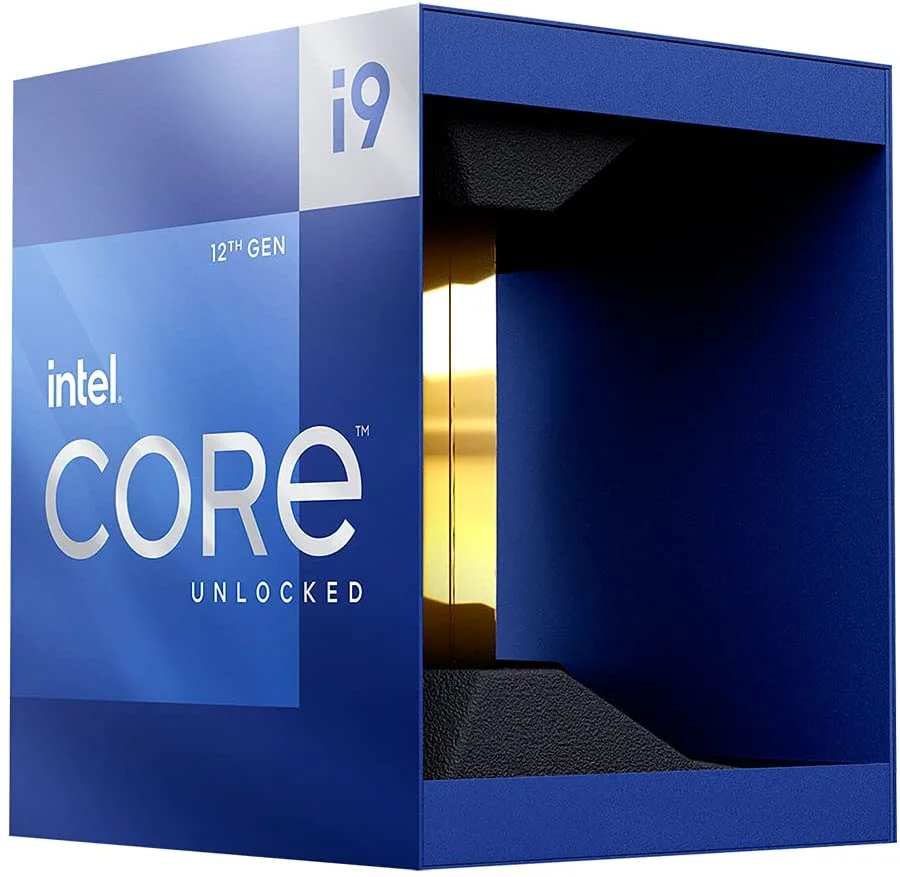
The latest addition to the 12th generation (Alder Lake) of Intel’s processors was announced back in November of 2021. Coming in at a price of $850 on Amazon, the i9-12900K has been thus at the forefront of much criticism. In this article, though, we will be looking at the gaming aspect of it.
Having the usual 16 cores might be unsurprising for many, but they are divided into 8 efficient E-cores and 8 performance P-cores. Intel has also finally decided to abandon the 14nm in favor of the 10nm SuperFin node. More cores mean more speed bandwidth. Power usage on this isn’t that awesome though. But it has a Win11 pre-requisite for it. Let’s get into the meat and ‘taters though!
The P-cores can clock at a maximum of 5.3 GHz, which is yet another advantage for serious gamers and streamers looking for something awesome. It also might be one of the key characteristics that will be beneficial for Intel in going against AMD’s Ryzen 5000 that had been pummeling them for quite a while.
The E-cores are a whole thing in their own line. Based on the Atom architecture which meant better battery life coupled with better performance.
These E-cores also possess the ability to take the load off the P-cores in a fraction of a second. Ideal for gamers.
Now for the streamers and gamers, this is an excellent opportunity to get better at their craft even more. The P-cores will be delivering you swift framerates, while the E-cores will be streaming it all to the internet, to hundreds of thousands of your fans!
This unique feature gives your OS more control, by giving preference to important tasks over unimportant ones. Like the RGB controller’s update would be delayed in favor of the game that’s on.
The Alder Lake series might be crucial in getting Intel back to being #1. The P- and E-core distribution is very helpful in gaming. Not to mention the importance of the Thread Director system which is paramount!
AMD Ryzen 9 3950X Processor

If you are looking for the best ryzen CPU for streaming and gaming then nothing can beat AMD Ryzen 9 3950X. The amd ryzen 9 3950x features 16 cores to guarantee its unbeatable performance.
The higher clock speed and 32 threads on this processor are specifically made for heavy performance whether it’s streaming, editing, or gaming. Moreover, it smoothly runs almost all of your streaming software including OBS Studio or even Twitch’s own streaming software.
It runs on an AM4 socket that further makes it a better choice over other processors. The socket allows them to be used with PCIe 4.0. The Gamecache enhances your gaming performance and frame rates with a fast 72 MB cache capacity. The Gamecache is an on-chip memory that boosts your game performance by 100%.
The processor is based on a 7nm “Zen 2” Architecture making it a better and quieter choice for gamers and streamers. You can easily pair a liquid cooling system with your Ryzen cpu to keep temperatures down while enhancing the overall performance.
The max boost clock capacity of this processor stands at up to 4.7GHz which is quite decent when paired with its 16 cores. The L1 Cache memory of this processor is 1MB while the L2 cache stands at 8MB to ensure faster processing.
However, the processor is quite powerful but one of its downsides is its pricing. It is expensive enough to buy for a beginner streamer or gamer.
There is also no cooling system provided with the processor to keep its temperature ideal. You have to spend extra money on a cooling system. If it’s out of your budget then don’t worry because there are more considerable options to come.
Pros
- 16 Cores & 32 Threads packed with all the processing power you need for streaming, editing, or gaming.
- Excellent for Multitasking
- You can easily stream at 1080p
AMD Ryzen 9 3950X
- Brand : AMD
- Cores / Threads : 16 / 32
- Processor Socket : Socket AM4
- Base Frequency / Boost Frequency : 3.5 GHz / 4.7 GHz
- Memory Speed / Controller : 3200 MHz / Dual-Channel
- Cache : 73MB
- Integrated Graphics : No
- Unlocked Multiplier : Yes
- Process : 7nm
Cons
- Quite Expensive
- No Cooling System
Ryzen 9 3900x Processor – Recommended Processor For Streaming

New streamers often look for something that provides value in return for their spendings. If Ryzen 3950X was quite expensive for you then you can consider 3900X from Ryzen 9 series that offers value for the money.
This is another AM4 socket processor with multitasking capabilities. It features 12 cores and 24 threads which are quite decent if we compare its price with 3950X. The base clock frequency of this processor is up to 3.8GHz with a max boost clock capacity of up to 4.7GHz.
The cost of Core i9 9900K and amd ryzen 9 3900x processor is almost the same but this particular processor is better for streaming purposes because it has 50 percent more cores and threads than the Intel processor chip.
However, the Core i9 9900K (last gen) processor is still ahead in frame rates but Ryzen takes the game in the multitasking area. The Ryzen 9 3900X is not as good as it’s later model which is 3950X but it’s still value for the money while 3950X is a little expensive.
There is also a Wraith Prism cooler included that further improves the performance of the Ryzen processor.
If your preference is better gaming performance then Core i9 9900K is a straight winner but the multitasking capabilities there are not as good as the amd ryzen 9 3900x processor making it a considerable option for streamers.
If you are looking for a processor excellent at both streaming and gaming ends then amd ryzen 9 3950x stays unbeatable but you have to pay a 50% extra money than ryzen 9 3900x but most of the time, 3900X is more than enough to handle your gaming and multitasking needs.
Pros
- Excellent for multitasking
- Wraith Prism LED cooler included
- Costs almost 50% less than 3950X
- Best value for money choice
AMD Ryzen 9 3900X
- Brand : AMD
- Cores / Threads : 12 / 24
- Processor Socket : Socket AM4
- Base Frequency / Boost Frequency : 3.8 GHz / 4.6 GHz
- Memory Speed / Controller : 3200 MHz / Dual-Channel
- Cache : 64MB
- Integrated Graphics : No
- Unlocked Multiplier : Yes
- Process : 7nm
Cons
- Gaming performance still lower than Core i9 9900K
Intel 9th Gen Core i7-9700K Processor – Best Intel Processor For Streaming

This is another high powered 9th Gen processor by intel core that features 8 cores and threads. 9700k processor has a base frequency of 3.60GHz which can be boosted up to 4.90GHz for turbo performance. The processor is one of the best intel CPU for streaming and gaming for 4K gaming when combined with a decent GPU. The processor also features a 12 MB Intel Smart Cache memory to enhance the overall performance.
The heavy games that require a lot of data processing in the background will benefit from this cpu. However, the gaming performance of this processor is pretty good but it still lacks multitasking. Due to just 8 cores, it will not be able to carry heavy tasks smoothly such as video editing, etc but it works fine for 1080p streams and 4K gaming when combined with a GPU. The processing speed can be further pushed to its limits with the help of Turbo Boost 2.0.
If you are low on budget then you can consider buying a Core-i7-9700K processor for gaming and some streaming. However, it is not an ideal option for video editing and other multitasking. If you are thinking of a live stream then this processor can provide good performance with 1080p @ 60 FPS live streaming.
This mid range gaming cpu also does not support hyper-threading and that’s why your temperatures will not go too high. So, you can use a normal cooling system for this cpu to keep temperatures low and performance high.
If still, you need something for more heavy load video editing, streaming, and gaming at the same time then stay tuned to learn about the Core-i9-9700K (last gen) cpu which is an actual beast.
Pros
- 1080p streaming & excellent gaming performance.
- Budget-friendly & provides unexpected value
- Ideal for smooth 1440p and 4K gaming
- Good multitasking performance
Intel Core i7-9700K
- Brand : Intel / Coffee Lake
- Cores / Threads : 8 / 8
- Processor Socket : LGA1151
- Base Frequency / Boost Frequency : 3.6 GHz / 4.9 GHz
- Memory Speed / Controller : DDR4-2666MHz / Dual-Channel
- Cache : 12 MB / NA (L2/NA)
- Integrated Graphics : Yes
- Unlocked Multiplier : Yes
- Process : 14nm ++
Cons
- No hyper-threading
- Limited overclocking
Intel 9th Gen Core i9-9900K Processor – Best Intel Unlocked Processor

Need excessive processing power enough to run your games smoothly while streaming on various platforms? Check this Core i9-9900K monster processor that comes with 8 cores and 16 threats.
This processor performs far better than other high-end cpus by Ryzen. The base frequency of this processor stands at 3.60GHz which can be boosted up to 5.0GHz for extraordinary performance.
This cpu is ideal for multitasking, streaming, gaming, and even video editing because of it’s high processing power. The processor features the same number of cores and threads as Ryzen 2700X but the performance of the i9-9900k is far better than Ryzen because of it’s better single-core performance.
It has a 16MB L3 fast cache memory to further improve its performance. The Solder Thermal Interface Material (STIM) is used in the production of this processor that helps to prevent excessive temperatures.
So, if you are using a good cooler while overclocking your cpu, the cooler will easily sink out all the heat, and the processor’s build material will contribute to its lower temperature resulting in optimized performance.
Check out some of the best CPUs for 1150 which are best for cheap builds.
There are numerous pores on the gaming cpus that can lead to it’s overheating. However, you can buy a good 360mm cooler to keep temperatures maintained while overclocking the CPU.
Best thing about this processor is its excellent per-core performance which outruns many other high-end processors. The process still seems to be a little overpriced but it is obviously a good choice for high-end gaming, streaming, and workload.
The CPU can bear a lot of stress without causing any problem (except overheating, if the proper cooling system is not provided). It is a considerable but a little pricey option for all gamers, streamers, and even editors.
Pros
- Excellent for streaming, gaming & editing
- Outperforms various high-end processors with best single-core performance
- Smoothly streams games in 1080p quality
- Easy 1440p and 4K quality gaming
Intel Core i9-9900K
- Brand : Intel / Coffee Lake
- Cores / Threads : 8 / 16
- Processor Socket : LGA1151
- Base Frequency / Boost Frequency : 3.6 GHz / 5 GHz
- Memory Speed / Controller : DDR4-2666MHz / Dual-Channel
- Cache : 16 MB
- Integrated Graphics : Yes
- Unlocked Multiplier : Yes
- Process : 14nm ++
Cons
- Easily overheats without a proper cooling solution
- Little Expensive
Ryzen 7 3800X Processor – Best 8 Cores Processor
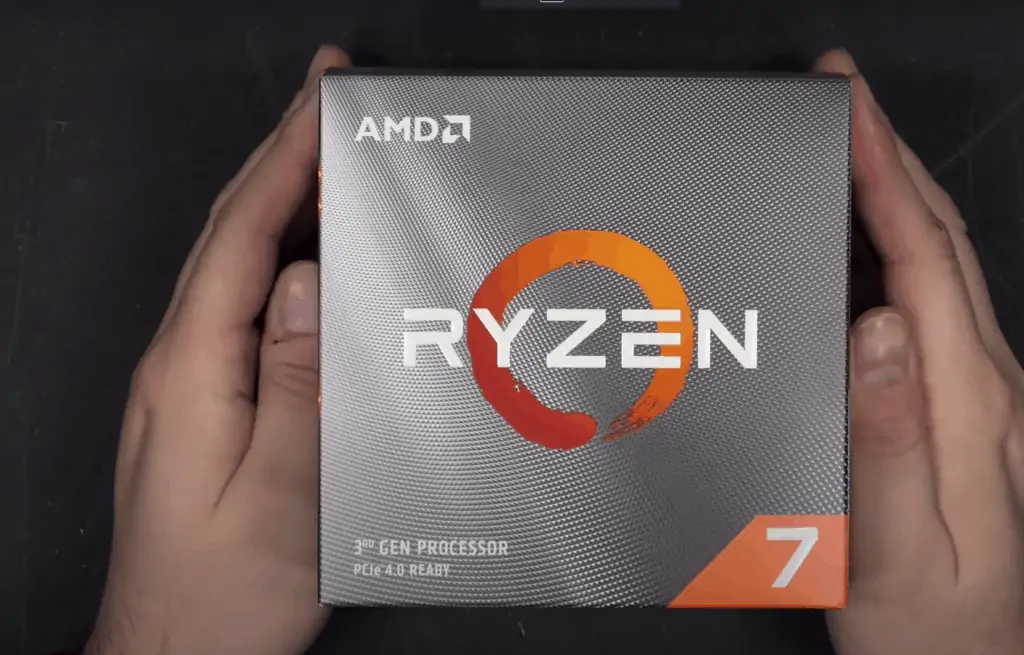
Are you low on budget, looking for a streaming processor? Ryzen 7 series brings you one of the most economical yet powerful 3800X processors with 8 cores and 16 threads that defines its immense processing power. The processor uses AM4-Socket. It has a base frequency of 3.9GHz which can be boosted up to 4.5GHz.
The single-core performance of this processor is also pretty decent. You can also overclock it at your own risk while AMD allows you to enable overclocking but they do not take guarantee any damage. We did a detailed comparison of 3800x vs 3700x and it’s clear that 3800x stands out in performance.
The processor comes with Wraith Prism Cooler but for overclocking, you need something better. If you are going to overclock the CPU then look for a separate cooler that can keep the temperatures maintained without causing any damage to the CPU.
This processor is also from the Zen 2 lineup and it features a 32MB of L3 is for best performance. The processor provides value for money and streamers, gamers, editors can use it to perform their heavy load tasks.
However, there are still better options available by Ryzen but considering your budget, Ryzen 7 3800X might be your best choice.
The multi-core performance is also excellent if we consider the price. It is capable of streaming your games at 1080p. After pairing it with a decent GPU, you can play games at 1440p and 4K quality.
The maximum temperatures of this processor can reach up to 95°C. A Wraith Prism LED cooler comes packed with this processor to keep it cool while optimizing its performance. The TDP of this CPU stands at around 105W which is quite normal for a high-powered CPU consumption.
Pros
- Excellent Multitasking
- Economical Pricing
- Best for Streamers & Gamers
- 1080p Streaming
- 1440p & 4K gaming experience
AMD Ryzen 7 3800X
- Brand : AMD/Zen 2
- Cores / Threads : 8 / 16
- Processor Socket : AM4
- Base Frequency / Boost Frequency : 3.9 GHz / 4.5 GHz
- Memory Speed / Controller : 3200 MHz / Dual-Channel
- Cache : 32MB
- Integrated Graphics : None
- Unlocked Multiplier : Yes
- Process : 7nm
Cons
- 3700X has similar processing power as 3800X, while it is cheaper.
Ryzen 7 3700X Processor
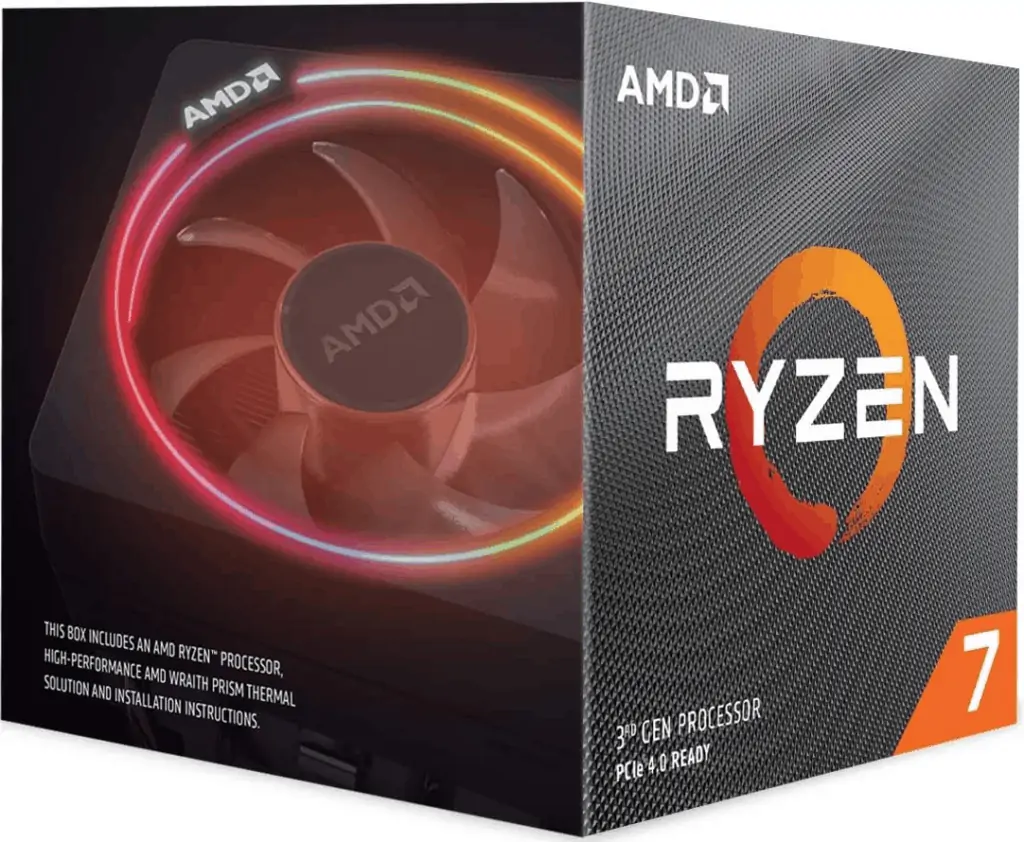
The Ryzen 7 3700X is slightly a less-powered processor than Ryzen 7 3800X. However it is cheaper than 3800X but performance-wise, it almost stands equal with 3800X.
So, if budget is your main concern and you need equal processing power as 3800X at a cheaper price then 3700X is a considerable option for you. This processor has 8 cores with 16 threads (same as 3800X).
The processor is from the Zen 3rd gen lineup but it doesn’t make it inferior to other generations. It is still considered a good processor for beginners in gaming and streaming.
Base clock frequency of this processor is 3.6GHz which can be boosted up to 4.4GHz. The processor can be overclocked and it’s overclocking feature is unlocked by AMD but they do not take any guarantee of damage caused by overclocking.
It comes with a Wraith Prism LED cooler that keeps the temperatures maintained. The maximum temperatures of this CPU can rise up to 95°C. If you are going to overclock Ryzen 7 3700X then you must go with a better cooling solution to prevent any damage.
The processor is also ideal to play and stream most of the online multiplayer games. You can pair this processor with a high-end graphics card to optimize your gaming performance. The processor also performs pretty well in streaming with its 8 cores and 16 threats. The high-powered multi-core makes multi-tasking easy.
Overall, it’s a considerable option for that mid-tier, new gamers or streamers having a low-budget, looking for the best value for money processor.
Pros
- Cheaper than Ryzen 3800X but almost equal in performance
- A budget-friendly option for streamers & mid-tier gamers
- Easy multitasking with 8 Cores & 16 Threads
AMD Ryzen 7 3700X
- Brand : AMD/Zen 2
- Cores / Threads : 8 / 16
- Processor Socket : AM4
- Base Frequency / Boost Frequency : 3.6 GHz / 4.4 GHz
- Memory Speed / Controller : 3200 MHz / Dual-Channel
- Cache : 32MB
- Integrated Graphics : None
- Unlocked Multiplier : Yes
- Process : 7nm
Cons
- Slightly lower performance than 3800X
AMD Ryzen 5 3600 Processor – Best Streaming CPU Under 250
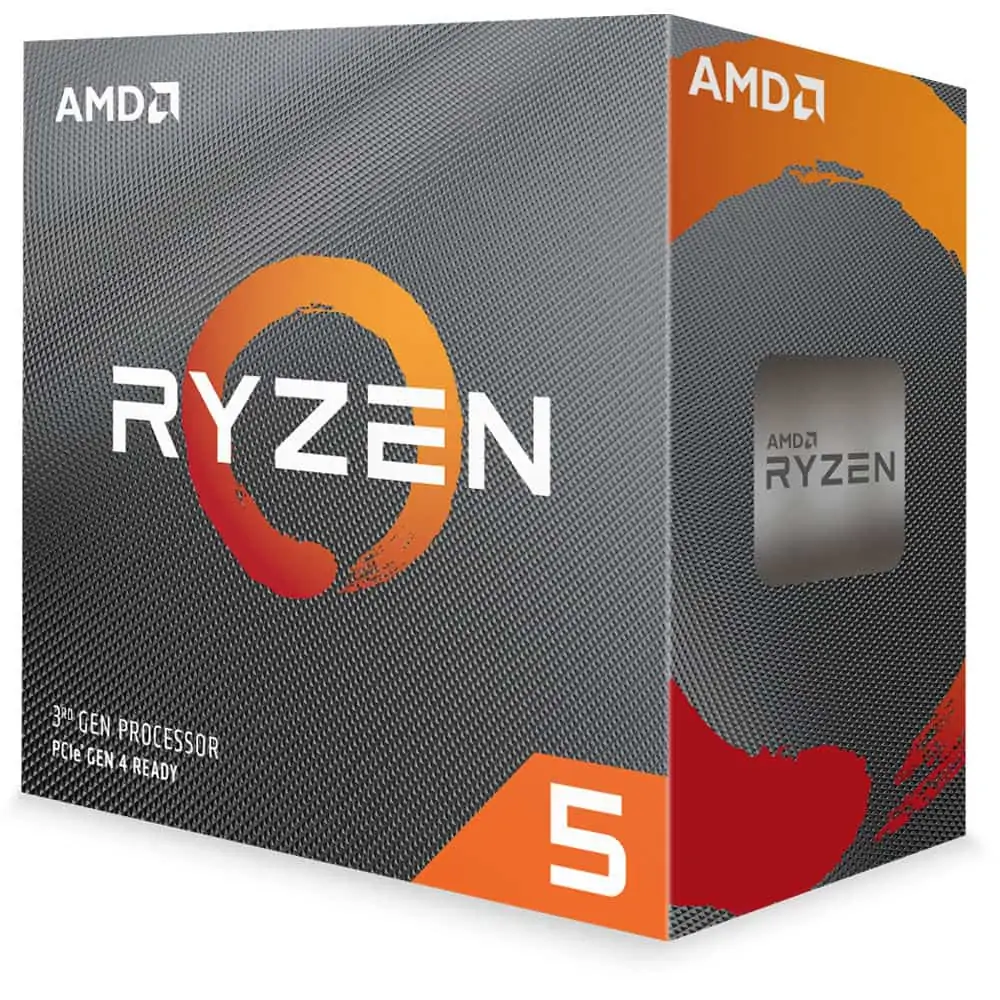
AMD’s Ryzen 5 series has some excellent processors, still being loved by new gamers and streamers. AMD Ryzen 5 3600 processor is another great choice with magnificent processing power and amazing multitasking compatibility. The processor features 6 cores with 12 threads. Each core is optimized to give it’s best possible performance.
Base clock speed frequency of this processor is 3.2GHz which can be boosted up to 4.2GHz. Overclocking is also unlocked on this processor. However, AMD clearly mentions that they are not responsible for any damage caused by processor overclocking.
AMD Ryzen 5 3600 comes with a Wraith Stealth cooler that keeps the CPU temperatures maintained. If you are going to overclock your CPU then you must consider some water cooling system because Wraith Stealth is not made for overclocking purposes and it is not probably useful in overclocking conditions.
AMD used their traditional AM4 socket for this processor as well. The total L3 cache of this processor is 32MB which is quite decent. It also supports dual-channel memory at 3200 Mhz.
Related Post : Check out some of the best am3+ processors for budget gaming builds.
This CPU is overall excellent for gaming and streaming purposes but heavy editing seems to be a little difficult with a 6 core processor. You can pair this processor with some best AMD GPUs to maximize your gaming and streaming experience at 1080p to 1440p. It will also smoothly stream your games at a quality higher than 720p.
If you want a processor with a higher clock speed then you must check the “X” series of AMD Ryzen 5 3600. The Ryzen 5 3600X provides you a slightly better experience with a higher clock speed. However, 3600 & 3600X perform almost the same.
Pros
- Excellent Multitasking Performance
- Good for streaming at 720p
- Excellent for 1080p & 1440p gaming
- Cheaper than 3600X Ryzen 5
AMD Ryzen 5 3600
- Brand : AMD/Zen 2
- Cores / Threads : 6 / 12
- Processor Socket : AM4
- Base Frequency / Boost Frequency : 3.8 GHz / 4.4 GHz
- Memory Speed / Controller : 3200 MHz / Dual-Channel
- Cache : 32MB
- Integrated Graphics : None
- Unlocked Multiplier : Yes
- Process : 7nm
Cons
AMD Ryzen 5 3600X Processor – Budget CPU For Streaming
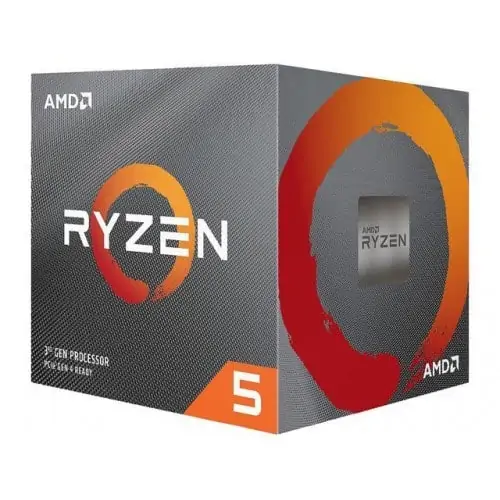
If you are a mid-tier streamer or gamer looking for a decent processor that costs you less but provides more value than you must consider AMD Ryzen 5 3600X. It competes with some high-end processors like Intel’s i7-9700K at lower price point. However, it is not better than Intel’s i7-9700K but still it beats i7-9900K in some scenarios.
The processor comes with 6 cores and 12 threads. The multi-core performance of AMD Ryzen 5 3600X is excellent enough for multitasking. As compared to its a prior model (Ryzen 5 3600), the 3600X is a better option with a higher clock speed. We did a detailed comparison on 5600x vs 3600x and looks like 5600x will be a better pick.
The base clock frequency of this processor stands at 3.8Ghz while max boost clock frequency is up to 4.4Ghz. The processor is unlocked for overclocking purposes but AMD clearly states that they are not responsible for any damage caused by overclocking. Furthermore, it supports dual channel memory at 3200Mhz for non-interrupted performance.
AMD Ryzen 5 3600X is made from TSMC 7nm Fin-FET process. The TDP for 3600X is 95W and maximum temperatures can reach 95°C. Wraith Spire coolers come with the CPU to keep its temperatures maintained. However, it is highly recommended to use a better cooler if you are going to overclock your processor.
Considering all it’s qualities, AMD Ryzen 5 3600X is a good choice for new gamers and streamers. The streaming will smooth on most platforms using popular software like OBS Studio. It can stream your games in upto 720p resolution. The games are playable at higher resolutions of 1080p and 1440p.
You can pair your processor with any good AMD’s GPU to boost your gaming and streaming performance.
Pros
- Great option for new streams to stream at resolution higher than 720p
- Excellent for gaming at 1080p or 1440p
- Easy multitasking with 6 cores to divide the load
- Cheaper and reliable option
AMD Ryzen 5 3600X
- Brand : AMD/Zen 2
- Cores / Threads : 6 / 12
- Processor Socket : AM4
- Base Frequency / Boost Frequency : 3.8 GHz / 4.4 GHz
- Memory Speed / Controller : 3200 MHz / Dual-Channel
- Cache : 32MB
- Integrated Graphics : None
- Unlocked Multiplier : Yes
- Process : 7nm
Cons
- Ryzen 5 3600 is slightly less powered with better pricing
AMD Ryzen 7 2700 Processor
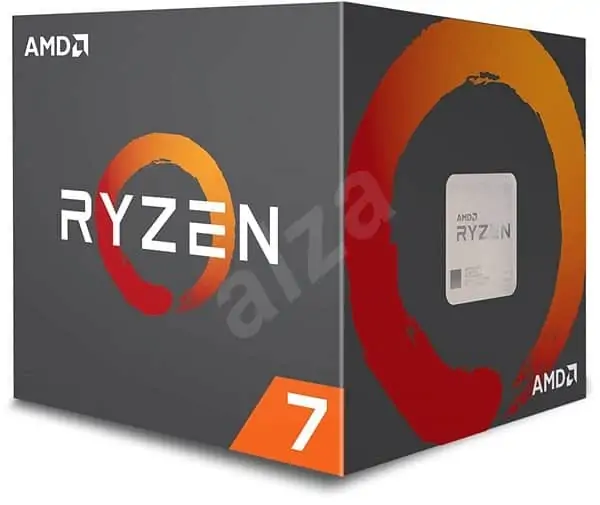
AMD Ryzen 7 2700 is not the best ultimate processor for streaming and gaming but compared to it’s dropped price, it provides you with a ton of value. Moreover, this processor is far better than Ryzen 7 2600 in many aspects.
This processor can be a good entry-point for new streamers and gamers who are currently short of budget but later they have plans to upgrade their gaming gear.
The Ryzen 7 2600 processor features 8 cores with 12 threads. The base clock speed of this processor stands at 3.2Ghz while the maximum boost clock capacity can reach up to 4.1Ghz. Like AMD’s previous generation processor, they used an AM4 socket in Ryzen 7 2700 as well.
The L3 cache memory is 16MB which is quite good but obviously not the best. The processor is unlocked for overclocking purposes but AMD never takes any guarantee of damage caused by overclocking.
Related Post : Check out some of the best bang of buck LGA 1155 processors.
The processor comes with a Wraith Spire with RGB LED that keeps the CPU temperatures maintained. If overclocking is your aim, then you should get a better cooler to prevent any damage. The Wraith Spire is a quiet cooling system that performs better than AMD’s previously added coolers.
Considering the price and value of this processor, it is a good choice for entry-level games and streamers with limited budget. You can use this processor for some time and once you get some cash in your hands, you can obviously get something better.
AMD Ryzen 5 2600 Processor – Best Cheap Option

This second generation process by Ryzen is not a beast but it’s good enough for people with low budget. Here we are talking about around a hundred bucks budget which is quite low for a processor. The Ryzen 5 2600 features 6 cores and 12 threads. The base clock speed of this ryzen 5 2600 is 3.4GHz however maximum boosted clock capacity falls around 3.9GHz.
The biggest quality of this processor is that it delivers some quality at this cheap price which is quite rare. The processor is also unlocked by AMD for clocking purposes, however, AMD doesn’t provide any guarantee of damage repair due to overclocking. The CPU can perform very well for VR games, we shortlisted some best processors for VR gamers.
So, overclock on your own risk. The processor uses AM4 socket which is used in almost all AMD processors. The total L3 cache memory is 16MB which is quite decent considering the budget.
You can call it a best budget gaming CPU but if you have deeper pockets then we do not recommend buying this processor because there are better options available at considerable prices, you can explore our reviewed options above.
The processor is being used by many people from 2018 after it’s release and it has become so popular because of its low pricing. You can use it as your temporary CPU for mid-tier gaming and streaming and later you can upgrade it to something better.
Final Thoughts
We hope this article has been informative and helped you better understand the benefits of a good CPU. If your budget is tight, we recommend going with an AMD Ryzen 7 5950X, which will help balance outperformance if not gaming or streaming in particular.
It’s essential to have a robust computer system to avoid lag while playing video games or doing other tasks, especially when filming on your webcam. Moreover, if you want the best performance, go with the AMD Ryzen 9 5950X. It is our recommended processor for streaming, and it provides peak performance for gaming.
Keeping up with the latest in technology is essential. The processor is available to you at a moment’s notice, but it may take some research on your part to find out which ones will fit into your budget or other needs. Don’t forget that when choosing a CPU, performance should be considered according to your processing needs. Consider what type of PC gamer (hardcore, casual) you are before making any purchases.
Questions you Might Have
Overclocking is used to push your CPU beyond its capabilities and features. It significantly increases the performance but it also sets our motherboard and CPU at risk of crashing. Overclocking suprasses your processor’s normal specs offered by Intel or AMD. If you are overclocking your CPU then consider using a good CPU cooler to prevent potential damage.
Cores refers to the number of processors within a CPU. This number normally falls between 2 and 32. Most processors only feature 4 to 8 cores, however, 12 cores are now getting much popular for excellent gaming performance.
The clock speed refers to the speed of your CPU at which it functions and processes the queries. The higher clock speed is always better. Processors often mention a minimum and maximum (turbo) clock speed for their processor. Overclocking surpasses this clockspeed to maximize the performance. Clock Speed is measured in GigaHertz (GHz)
We can’t say one is better than the other. However, Intel wasn’t producing high-powered chips a few years back and then AMD hit the opportunity by producing better processors at competitive prices. Now Intel and AMD both are producing excellent processors at competitive prices but AMD seems to be a winner in gaming and streaming.
Thermal Design Power refers to the maximum heat used by a GPU or CPU. The TDP is measured in watts. It indicates the power consumption capacity of your CPU or GPU. The more watts can offer a better performance but it will also increase the temperature of your CPU. You should consider TDP while buying a processor to make sure that it will stay cool with a certain cooling system.